July 1, 2015
MSC Monthly Buzz – July 2015
July: More info on Bright Aisle ——
In this edition we provide more detailed information on your new store app – Bright Aisle. Your personalized store app is ready for your customers to download. Time to plan your in-store promotions for your SMARTZONE tools – Beacons, NFC Signage, Push Notifications and QR Signage.
Your “NEXT STEPS” are listed at the bottom of this posting.
Coming in our August edition (August 5th)

ONLINE GROCERY SHOPPING PROGRAMS FOR ALL MSC RETAILERS – We can launch your program this summer!
Doesn’t matter if your store is 8,000 square feet or 80,000 square feet. You need online shopping for your customers. Next month we’ll let you know of the options available for you to choose from.
![]()

The Bright Aisle store app is now available for all MSC website retailers.
If you haven’t already done so, simply go to ITunes (for Apple phones) or to GooglePlay (for Android) and search for “Bright Aisle”. Download the app on your phone. If the app loads onto your phone and YOUR STORE LOGO is NOT shown at the top of the app home page- you need to call us so we can activate your app.


Promoting your new app:
Before you start planning the kickoff of your app you need to do these items first:
1. Would you rather have your app be named after your store vs. “Bright Aisle” ?
Don’t begin promoting your Bright Aisle App if you’d rather have your app listed on the App stores as “Jim’s IGA app” or “Main Street Market app”. We can “reskin” a version of Bright Aisle for your store(s) and list it on the app stores for you. There is a $750 charge for your own version designed specifically for your store.
Here’s a draft version of a “skinned” store app:
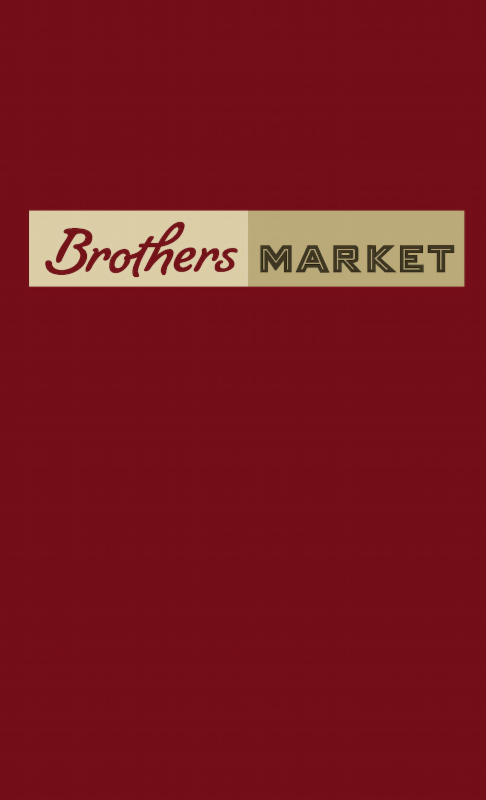

2. Once you determine if your app will be the standard “Bright Aisle” app or your own store app, you should have all your employees download the app version you’ve chosen so they can become familiar with your app features. Near the bottom of this page you will see some links to PDF’s which can be helpful in explaining how your new app works for your employees.
3. Ready to start your promotional planning? How can you begin promoting your Bright Aisle app with digital marketing and with conventional (print) marketing?
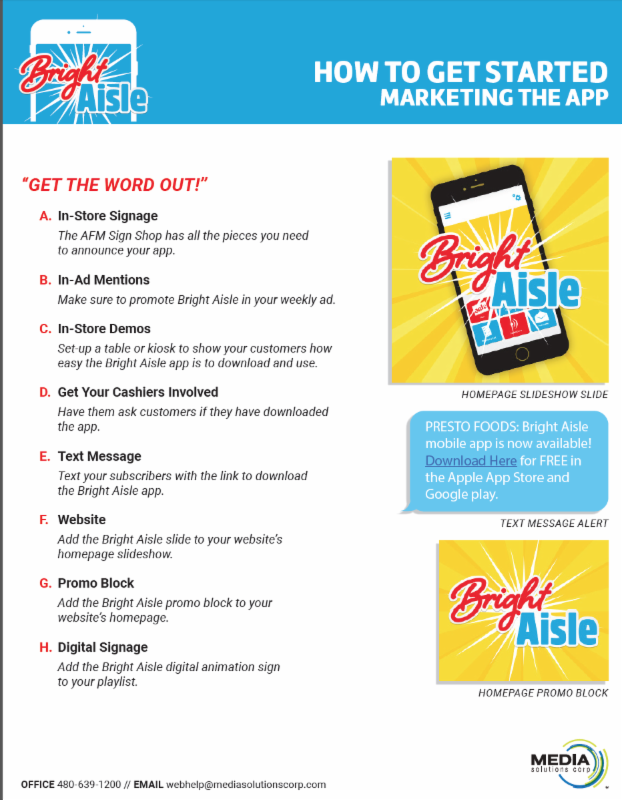
![]()
Frequently Asked Questions
Click to view a list of Frequently Asked Questions (FAQ’s)
How SmartZone Alerts Work
Click to better understand how your Beacons,NFC Signs and Push Notifications work
Troubleshooting App related issues
WHAT ARE YOUR NEXT STEPS THIS MONTH?
1. Decision: Do you want to use Bright Aisle as your store app – or do you want us to design your own store app ($750 charge) ?
2. After that decision, you can promote your new app to your store employees. Have all employees read the FAQ’s on the new app and all the PDF’s we’ve included in this newsletter so they are familiar with your new store app.
3. After your employees are comfortable with the new app – you can begin promoting your app with your customers – see the PDF (above) that provides ideas on promoting your new app.
4. If you haven’t already bought some Beacons and NFC/QR code signs for your store. Order them today from MSC – 480-639-1200.
5. There is NO CHARGE for MSC to program your Beacons and NFC/QR Code signs until (at least) September 2015. Take advantage of this free service and call MSC – 480-639-1200 to attach your promotional ideas to your Beacons and signage.
